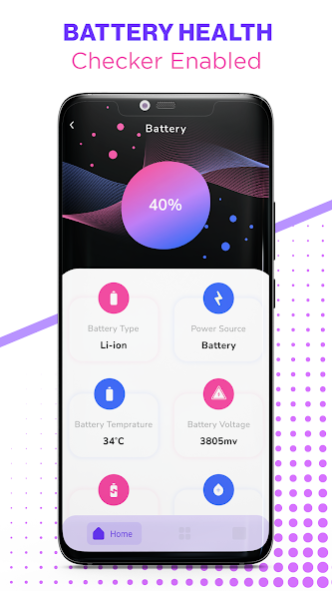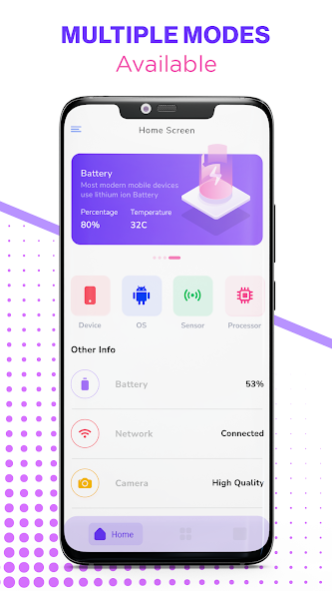Device System Info: CPU Status 1.5
Free Version
Publisher Description
Device info- CPU x is a system status phone information app that is designed to check the hardware & software system information with many features like Bluetooth, battery health check, phone temperature check, flashlight, sensor finder, security & lot more
Device info-CPU app gives you the complete phone information to let you monitor your system performance whenever you want. You can now easily monitor your battery health & phone memory or check your phone temperature when you feel like its overheating. By using this CPU z app, you can always keep an eye on your system and security info. This Real time health quality checker app performs a complete benchmark test to measure system performance in the long run. This battery health checker is compatible with all android phones & android tablets.
Our System and Security info app is enabled with multiple sensor finder which can detect all the specs of your mobile device and give you a complete system status overview. These specs include Bluetooth, camera check, WiFi speed, hardware details, flashlight, CPU z system monitor, touchscreen, battery health check, audio, speaker test, and dev software.
Benchmark to monitor system performance
Device info- CPU x is primarily designed to monitor your system performance by taking a benchmark test to get the system status. CPU cooler Benchmark test provides you with the complete picture of your CPU z Usage performance along with the hardware and software phone information. This includes the specs of hardware like internal storage space of your device, complete chip, system, and security info like IMEI, version, IP address, CPU hardware, external storage, screen density, resolution and a lot more. You can also do a camera check to know about the camera specs and camera quality of your device.
Battery health & phone temperature checker
One of the best features of this memory health security monitor app is that it has a battery health checker enabled. You can always check the maximum capacity of your battery to enhance your system performance. Monitoring battery health is essential because low battery capacity reduces the system performance over time. Apart from this, the battery health feature gives you an overview of the voltage and capacity of your battery.
Detailed specifications & Phone temperature monitor
Our device info- CPU x app is equipped with many sensor finder which helps you monitor your phone temperature anytime. This CPU z app has different thermal sensors which detect if your device is overheating. You can now keep an eye on the phone temperature of your device to enhance the system performance. With this CPU z app, you can always be up to date about your system performance and with a phone temperature sensor, you can prevent your device from overheating.
Flashlight and screen check
This device info- CPU x has a unique feature that lets you test the flashlight of your mobile device. You can monitor the performance of your flashlight with an in-app feature to turn on/off the flashlight of your device without any additional third-party application installation. Furthermore, you can also check the touch of your mobile screen. There is a multiple touch option that lets users touch multiple parts of the screen at once to check the touch responsiveness on their device.
Secure and user-friendly interface
Device info- CPU x has a user-friendly interface to provide you with system and security info. Our CPU z app is fully secure to use without any risks of harm to your mobile device. None of your device info will be shared with any third party. With our app, you can easily monitor your system performance anywhere and anytime without any risk of virus or data leak.
Additional features
• CPU X complete picture
• Battery health checker
• Phone temperature monitor
• Flashlight enabled
• Benchmark to monitor system performance
• Bluetooth checker
About Device System Info: CPU Status
Device System Info: CPU Status is a free app for Android published in the System Maintenance list of apps, part of System Utilities.
The company that develops Device System Info: CPU Status is Niam Technologies. The latest version released by its developer is 1.5.
To install Device System Info: CPU Status on your Android device, just click the green Continue To App button above to start the installation process. The app is listed on our website since 2022-10-31 and was downloaded 0 times. We have already checked if the download link is safe, however for your own protection we recommend that you scan the downloaded app with your antivirus. Your antivirus may detect the Device System Info: CPU Status as malware as malware if the download link to com.smart.device.info.deviceinfo.systemstatus is broken.
How to install Device System Info: CPU Status on your Android device:
- Click on the Continue To App button on our website. This will redirect you to Google Play.
- Once the Device System Info: CPU Status is shown in the Google Play listing of your Android device, you can start its download and installation. Tap on the Install button located below the search bar and to the right of the app icon.
- A pop-up window with the permissions required by Device System Info: CPU Status will be shown. Click on Accept to continue the process.
- Device System Info: CPU Status will be downloaded onto your device, displaying a progress. Once the download completes, the installation will start and you'll get a notification after the installation is finished.